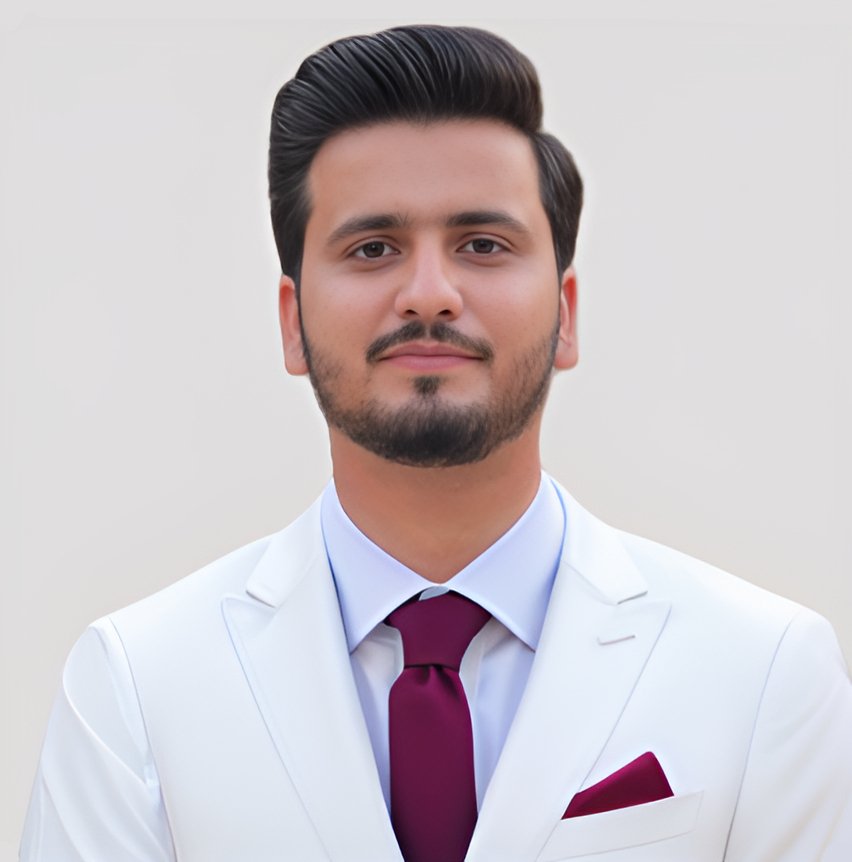Welcome to the world of HTML! If you’re new to web development, HTML is the perfect place to start. In this beginner’s guide, we’ll walk you through the basics of HTML and help you get started with writing your first HTML code.
What is HTML?
HTML stands for HyperText Markup Language. It is the standard markup language used for creating web pages. HTML uses tags to structure the content and define the layout of a web page. These tags are enclosed in angle brackets and are interpreted by web browsers to display the content.
Setting Up Your HTML Document
Before we dive into writing HTML code, let’s start by setting up the basic structure of an HTML document. Every HTML document should begin with a doctype declaration, followed by the opening and closing <html> tags. Inside the <html> tags, we have the <head> and <body> sections.
<!DOCTYPE html>
<html>
<head>
<title>Your Page Title</title>
</head>
<body>
<h1>Hello, World!</h1>
<p>This is your first HTML page.</p>
</body>
</html>
In the code above, we have included the doctype declaration (<!DOCTYPE html>) to ensure that the browser renders the page in standards mode. The <title> tag is used to define the title of the web page, which appears in the browser’s title bar or tab. Inside the <body> section, we have added a heading (<h1>) and a paragraph (<p>) to display some content on the page.
Learning Resources
As you continue your HTML journey, it’s important to have access to reliable resources that can help you learn and understand the language better. W3Schools is a popular online platform that offers free tutorials and references for HTML and many other web technologies. Here are some useful links from W3Schools to help you get started:
These resources provide detailed explanations, examples, and interactive editors that allow you to practice writing HTML code directly in your browser. Take your time to explore these tutorials and experiment with the code to solidify your understanding of HTML.
Next Steps
Now that you have a basic understanding of HTML and have access to valuable learning resources, it’s time to start practicing and building your own web pages. Start by experimenting with different HTML tags and elements, and gradually expand your knowledge by learning about CSS (Cascading Style Sheets) to enhance the visual appearance of your web pages.
Remember, the key to mastering HTML is practice. The more you code and build, the better you’ll become. Don’t be afraid to make mistakes and learn from them. Web development is a constantly evolving field, and there’s always something new to discover.
Good luck on your HTML journey!